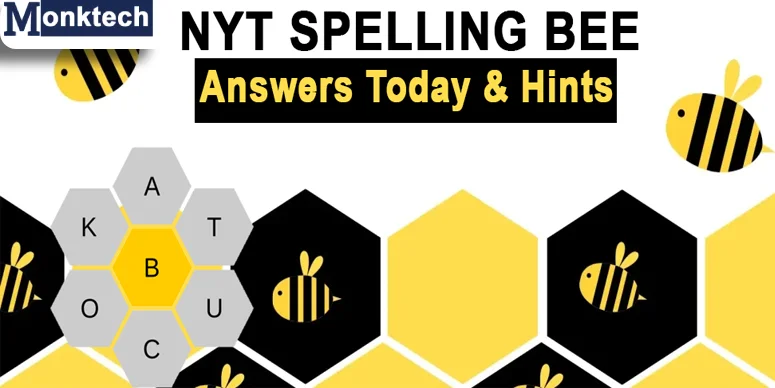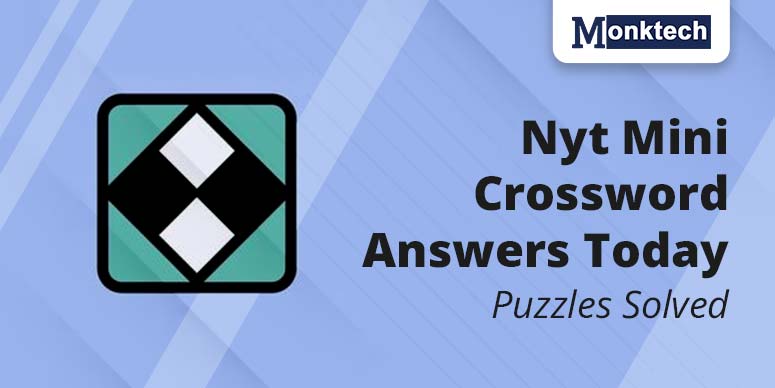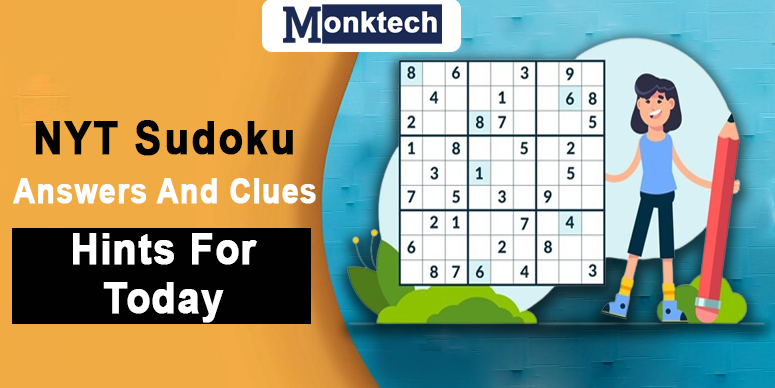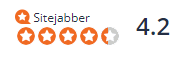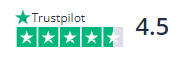“Why is my Venmo payment pending for 3 days?” What does that indicate? Sometimes, it usually appears when you are trying to send a payment to an email address or phone number that is not fully verified or connected with your Venmo account. That’s why it is shown as “Pending.” In that case, your payment will not be deducted from your bank account. As a result, you must set up your Venmo account properly.
As per the reports, shoppers using Venmo are 19% more likely to complete transactions compared to traditional payment approaches. But sometimes, users may face such a type of frustrating error.
Overview of Payment Holds
Payment holds are a common industry practice that Venmo uses to help ensure a safer environment for both buyers and sellers on our platform.
Since selling products and services online carries some inherent financial risk, these hold offers a straightforward way to resolve disputes on eligible payments. For business owners and sellers, this practice also simplifies the process of returning payments when a refund is necessary.
When a transaction is pending or on hold, sellers and entrepreneurs can effortlessly expect the return amount from their Venmo account within 21 days.
Why is My Venmo Payment Pending for 3 days?
In the upcoming section, our guide will provide you with the prime reasons why users are encountering these irritating problems.
- Weekend/Holiday Delays: Most of the banks are closed on holidays and weekends. That’s the main reason you are not getting your payment on time.
- Recipient’s Issues: If the other individual to whom you are paying the amount has not set up their Venmo account properly, it can cause issues.
- App Problems: All applications may have glitches, so Venmo has. But it isn’t a massive deal.
- Security Stuff: Venmo is one of the social payment service applications that has the main aim of safeguarding the data. If it suspects a payment is a scam, it will freeze it automatically.
- Not Sufficient Money: Users must have enough money in their bank account for the successful transaction. Otherwise, Venmo will hold your money.
- New Account Issues: If you have updated your bank or card details in the application, Venmo will verify everything on its own. However, it can take some time.
- Bank Being Slow: Most of the time, the bank delays the payment because it may be doing its own thing.
- Not having an account on another’s phone: While transferring the payment, the other individual is not on Venom. That’s why you are facing Venmo. This transaction is still pending and cannot be cancelled now.
Can I Cancel the Unclaimed Amount That Another Person Has Not Received?
To cancel your unclaimed payment, follow the onscreen steps on your default web browser:
- First, navigate to Activity.
- After that, you need to click the Cancel button under the payment in question category.
Note: You can not cancel the unclaimed amount by yourself. The recipient can only do so. However, he/she will deny or accept the unclaimed money within 30 days. If the recipient does not accept or deny the request within the specific time period, you will get the amount as it is within five business days.
What to do if the transaction is transferred to the wrong individual?
Sometimes, we transfer the amount to another individual accidentally. But now the catch is, our payment status is showing as unclaimed. So, now, what we have to do is we will just go to the Activity section. After that, we will find the Payment option and then just hit the Cancel button.
On the other hand, if we see that payment is received by the wrong individual, what to do in that scenario? So, you just need to ask the wrong individual to refund the same amount. Just navigate to the Activity section and choose the payment you desire to get back the amount. Get in touch with the recipient using the provided details to request repayment. In addition to that, users can opt for the Chat option, which will be available in the transaction to get in touch with the recipient.
If you do not receive a response from the recipient and the amount was sent as Goods and Services, you can file a dispute within the appropriate timeframe for filing disputes.
To open that dispute in your default browser, comply with these steps:
- First, navigate to the Resolution Center.
- After that, you need to click the Report a Problem choice.
- Then, you need to choose the payment and click the Continue button.
- Now, you need to mention the specific reason for your dispute, such as:
- The item was misplaced, which I had ordered.
- The service or product was not specifically described.
- I got a billing problem.
- In the end, you need to write down the relevant information and click the Submit button.
How to know whether my payment is pending or on hold?
You will receive an email notification if your payment is on hold or pending. Such payment emails will be marked as “On Hold.”
To check the status of any charge, go to your personal transactions feed below the Me tab. Here, you can see if it’s on hold and access further payment details. For business profiles, please check the Money tab. This information is also accessible when reviewing your statement online.
My payment is on hold. What should I do?
If your payment is on hold, the money is still yours; it’s just temporarily inaccessible. Payments which might be held will be automatically launched after 21 days, allowing you get entry to to the budget as soon as the maintenance period is over. You’ll get a notification both in the Venmo app and through email when your funds are available again.
Concluding Words
Users who are well aware of the Venom account, what it is, and how it works. But sometimes, users face difficulty while sending or receiving the transaction, and they doubt themselves. Why is my Venmo payment pending for 3 days? So, you don’t need to panic. This guide has provided you the prime reasons why it is causing. You just need to calm down and read each section thoroughly. In the end, your doubts will effortlessly be solved.
Frequently Asked Questions
Discover some additional questions on the Venmo pending transactions refund error.
Q. Why is the money I sent on hold?
Ans. There are several reasons for holding your payment. But the main reason is that Venmo is just verifying that you sent the money to that individual. However, it is doing so because you are not an active user who is doing transactions.
Q. How to avoid payment holds?
We know that selling services and products often carries some kind of financial risk. To maintain the cash flow with ease, Venmo has designed its application in that way so that your payment will be done automatically. However, it is not in our hands to avoid automated transactions.
Q. How long does a pending payment take to resolve?
Ans. Venmo usually clears all payments within one to three business days. But if it requires more verification, it will delay the transaction.