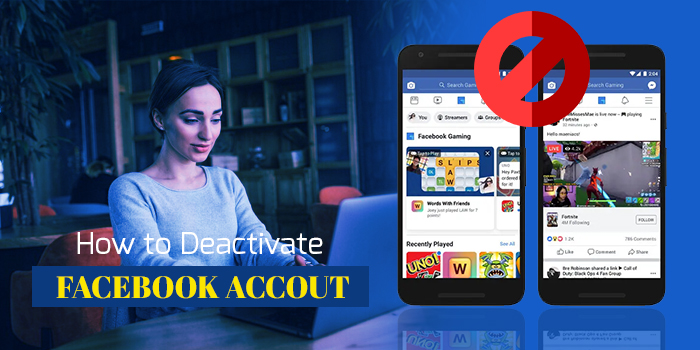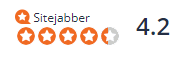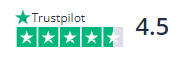How to Fix Hulu Error Code Rununk13 in Minutes

So, White Men Can’t Jump is on Hulu. And people say it’s as good as its original version. But oh wait… it’s Hulu error code rununk13. Shoot, what can you do now?
There’s a way to fix it. Actually, not one but 7 superfast ways of fixing your trouble. So, patiently finish reading this blog and fix your problem. After all, your favorite shows are waiting for you. Let’s Go!
7 Ways To Fix Your Hulu Error Code Rununk13
Okay let’s address the elephant in the room, What is Hulu error code rununk13?
The error code rununk13 is a message shown by the App to inform you that they can’t play your video. So, if you see this message on your screen, don’t panic, it’s common.
All you have to do is ensure you have a stable net connection and you can troubleshoot this error.
Now, without any further discussion, we must proceed and find out ways to fix this problem.
Fix 1. Is Your Internet Connection Okay?
One of the most common problems with Hulu is that it doesn’t work with a poor internet connection. Therefore, the first thing that you must do if your Hulu doesn’t work is to check your internet connection. Moreover, if you have a WiFi connection, robot your router and try again.
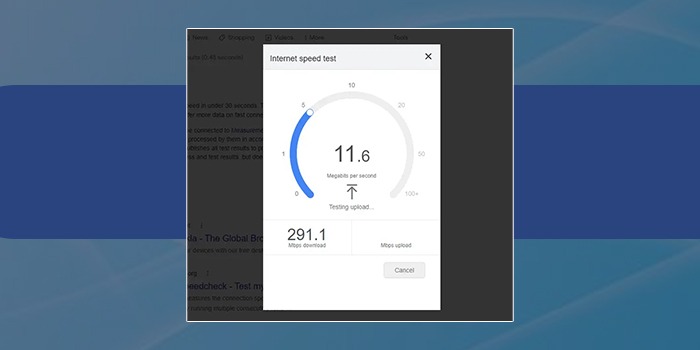
A great way to test your internet connectivity is Google Speed Test. All you have to do is go to the Google search bar and type, “Google Internet Speed Test”. Thereafter, google will show you the results, and from that, you’ve to click the “Run Speed Test” button.
If you’re watching Hulu on your laptop or computer, you can test your connectivity on the same device. And if not, then run the test on a different device connected to the same WiFi router. Internet connectivity above 25 Mbps is suitable for watching shows on Hulu
Therefore, if your internet connection is stable, it’s time to focus on other factors that can fix your trouble.
Fix 2. Have You Tried Reloading?
Reloading your content is one of the easiest and most convenient ways of fixing your Hulu error code rununk13. So, if your Hulu isn’t working, you can try this method out.
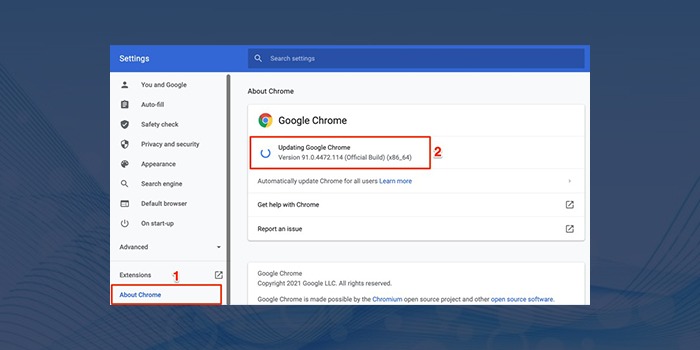
In case you’re watching Hulu on a web browser, click the reload option on your computer. And if you’re watching Hulu on your mobile application, or TV, log out of the application and again login. This might help you troubleshoot your issue.
Fix 3. How About Trying Another Device?
An easy of eliminating your rununk13 issue is by playing Hulu on another device. For example, if you’re playing Hulu on your TV, try playing it on your laptop or phone.
If it starts working on the alternate device, there’s nothing to worry about the problem, and continue watching your shows.
Fix 4. Can You Restart Your Hulu App?
If you continue facing the same rununk13 error code on your device, you can try restarting your Hulu App. Now, to restart your application, you must close it first.
To do so, you have to go to your phone’s recently used app’s shortcut. And once you’re there, click the “Close All” option to close every application you’ve used recently. Once it’s done, tap on Hulu App on your phone and restart your phone. This will hopefully solve your trouble.
Fix 5. Why Didn’t You Clear the Cache?
Too many cookies are bad for your phone and health. So, it’s important to clear them from time to time. Cache and cookies are often a few of the vital reasons why applications don’t work properly.
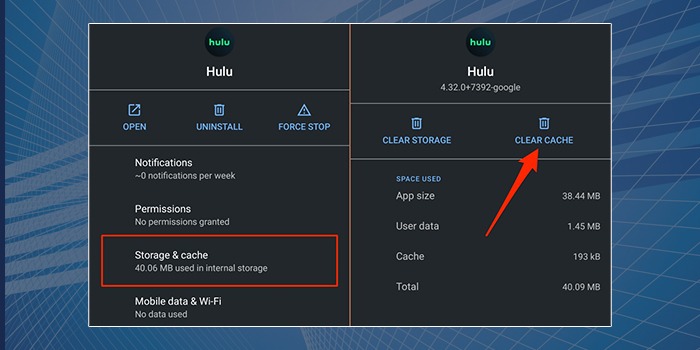
To clear your cache, go to your phone settings and find the Apps section followed by Hulu App. Furthermore, click the Storage and Cache Section -> Clear Storage -> Clear Cache. After that, relaunch your entire application and see if the error code is still there. Hopefully, it won’t be there anymore.
Fix 6. Can You Restart Your Device?
The device can also be a huge problem in showing error code rununk13. Hence, if none of the above options work for you, try switching off and on your device. If it’s your phone, you know how to reboot your phone.
And if it’s any other device, you need to unplug it and plug it back in again. However, you must remember that once you restart your device, it will erase your data and you have to start afresh.
Fix 7. Why Don’t You Call Hulu and Find Out?
Lastly, if none of your home remedies work, try calling Hulu’s customer care number and find out the problem. At times, Hulu shows the rununk13 error code due to internal problems. Thus, it’s better to call their hotline and ask if there’s any problem with the app.
If it’s negative, try uninstalling and installing your app again. And don’t worry, the app won’t sweep your data. You can easily retrieve your data once you log back in.
Parting Thoughts
A Hulu error code rununk13 is not an Earth-shattering problem. With a little intelligence and time, you can tackle it. And once it functions again, enjoy all the movies and shows you enjoy.
Happy Watching! 😉
FAQs
What is Hulu Error Code RUNUNK13?
The error code rununk13 is a common message by Hulu that indicates that your app isn’t working. However, there could be several reasons behind this problem. For example, your device could be outdated, or your network could be poor.
Why Can’t I find the Hulu App on My Macbook?
You can’t find the Hulu App on your Macbook because it’s not installed. Thus, first, install the application and try again, you’ll find it on your Macbook. However, if you’ve already downloaded the application and it’s still not showing on your device, visit the Apple store and sort out the problem.
Why is Hulu Banning Me from Using VPN?
As Hulu is available only in the USA and Japan, you can’t access the application anywhere else. Thus, Hulu has blocked several VPN addresses, and you cannot access the app with your VPN address.
Why isn’t Hulu working on Apple TV?
Your Hulu is not working on your Apple TV because of the Hulu error code. Hence, it’s better to first try and troubleshoot your problem. And if still doesn’t work, approach the Hulu App hotline and ask for their advice.