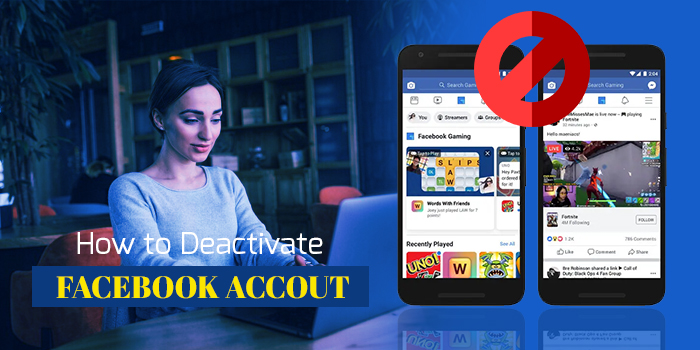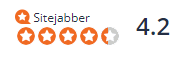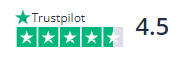How to Fix SBCGlobal Email Not Working on Android & iPhone

Is the SBCGlobal email not working? It’s not a new problem; you and several others have faced this trouble before and have gotten out of it.
But the question is, how can you get your email account back on track? I have the answer. And I’ll tell you how you can get your SBCGlobal Email to work. So, without further ado, let’s go!
SBCGlobal Email Not Working | Know the Reasons
If your SBCGlobal email is not working today, there might be several reasons. For example, it can be a poor internet connection, server, etc.
So, let’s go and find out the possible reasons behind your SBCGlobal not working:
- There might be a poor internet connection
- The SBCGlobal server might be down
- You’re using an older version of the browser
- The browser setting is not working properly
- Your Login credentials are not correct
- Email settings are not right
Here are the possible reasons why your SBCGlobal email is not working. Let’s find the answer if you want to get out of this trouble.
How to Fix SBCGlobal Email Not Working Issue
1. Check Your Internet Connection
To operate your SBCGlobal email account, you need a good internet connection. Hence, check your internet connection if your SBCGlobal email is not working on Android, iPhone, or the web. If your connection is enabled and your mail’s still not working, turn it off and on to check if your email’s on.
2. Check for Server Issues
If your SBCGlobal email is not working, it could also be a server issue. Therefore, in such cases, you must check SBCGlobal’s server status online. Moreover, various online links are there to help you find mobile servers. So, use that and find out if the server’s down.
3. Update and Optimize Your Browser
Here’s how you can update and optimize your browser:
- Open your Chrome and select the three dots icon on the upper right side of the screen.
- Then, search and find more tools > clear browser data.
- Next, check for cookies and cached images to wipe clean your device’s memory.
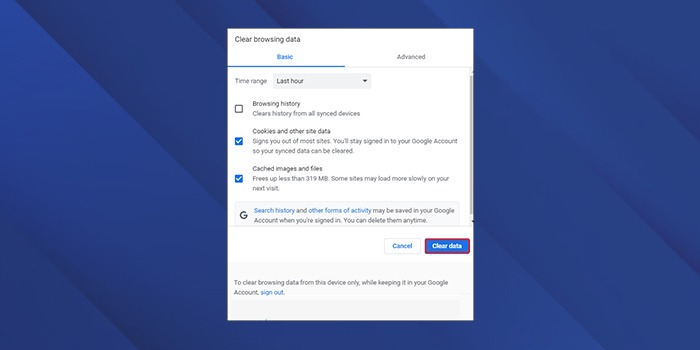
- Finally, you will get your SBCGlobal email id site will start working.
How to Fix SBCGlobal Email Not Working on an Android
If your SBC global email is not working on your Android, here’s what you can do:
- First, restart your device and connect it to your internet
- Next, set IMAP settings on your Android for SBCGlobal. Here’s how it should look after setting with Android:
- Incoming Mail Server: mail.yahoo.com
- Mobile internet Port: 993
- Requirement for SSL: Yes
- Ongoing server: mail.yahoo.com
- Outgoing port: 465 or 587
- Requirement for SSL: Yes
- Authentication Request: Yes
How to Fix SBCGlobal Email not working on iPhone
To resolve SBCGLOBAL issues on an iPhone, start by checking your internet connection. Restart your iPhone and ensure you have the latest iOS version and email app updates. Remove and re-add the SBCGLOBAL account if needed. Verify email server settings under “Mail” in iPhone settings. Clear the cache of the email app if applicable. These steps should help resolve common SBCGLOBAL email issues on an iPhone.
Final Words
So, now that you know why is SBCGlobal email not working, learn about it and go back to work in minutes. And not just you; help your colleagues and friends overcome their troubles by following these steps.
Frequently Asked Questions
Can I contact SBCglobal Customer Care officials?
Yes, you can contact SBCglobal’s customer care officials and get their help. If you’re facing any trouble, feel free to ask them. It’s a great way to prepare for assignments and examinations.
What happens if I can’t access my profile on SBCglobal?
If your Android iPhone or Microsoft is not working and cannot support SBCGlobal email, you can access the email ID by reinstalling your mail application. It’s a great way to finish your work on time and have much time for yourself.